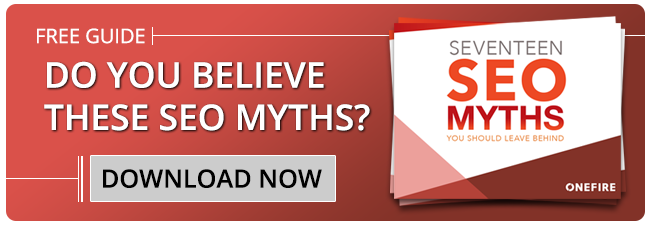Hey everybody, it's time to surf the w--AHHHHH TSUNAMI!
Remember when the Internet was simple? Websites looked like THIS, Myspace was the only social game in town (and it was all angled selfies and Yellowcard lyrics) and when you searched for something, you likely found it – fast.
Now? The Internet is everything. Want some information on, say, cars? Maybe you’re planning on buying a new vehicle and you think: “I’ll ask the Internet which car I should buy”. Great idea! But, the Google search for ‘the best car to buy’ gives you over a billion results.
It’s crowded, is the point I’m making.
So how do you find what you need and only what you need?
Here are 4 tips to help you spend less time searching and more time putting the information you need to use:
1. Set up Google News Alerts
Instead of running straight to the search bar to find an article or source, consider setting up a Google Alert. It’s one of the easiest ways to narrow down your content choices and have relevant (and timely) articles sent directly to you. Google will deliver the news you need, instead of you having to search from scratch every day. This is especially helpful if you know you’ll need content on a specific topic frequently. It saves time and you can get specific with the type of information you’re looking for.
2. Decide on two or three sources and stick to them
This takes some research and deliberation. But, I’ve found it helps to pare down your website destinations to a select few that you’ll visit daily. You can get news nearly everywhere, so it’s important to decide on a preference and then go there first. If not, you run the risk of reading the same news bits over and over and over again from different sources. Bookmark two or three sites (including feature-heavy sites, like The Atlantic, for example) and plan on sticking to those during your daily routine. It will keep you on track and you’ll get to know your preferred sources.
3. Don’t click through
Unless you have unlimited free time (presumably very few of you), following hyperlinks and footnotes can be a rabbit hole that leaves you slumped in your desk chair with eyes glazed over in no time. Obvious exceptions aside (verifying a source or fact, article clarity), most feature articles and some news articles are armed to the teeth with hyperlinks and footnotes that lead to other articles. This is awesome, if you want to spend an afternoon reading a feature on the 1990s Utah Jazz, and click through to read about Karl Malone’s pro wrestling stint, then click through to learn about his post-career used car outlet… but it’s less cool if you just needed to know what their logo looked like.
4. Close out tabs
I know. That’s practically heretical to suggest (and somewhat hypocritical, as I have 8 tabs open currently). But, the Internet is overwhelming as it is. Keeping multiple tabs open at the same time encourages you to jump around from article to article (or article to YouTube video or Facebook or email) and dashes your focus. Try to stick to one or two tabs and hit the ‘x’ on the others. You’ll be less distracted and more able to focus on the task at hand.
Try pulling out these 4 tips when you feel smothered by the Internet next. You might save valuable time and find even more ways to get what you need and block out the rest.